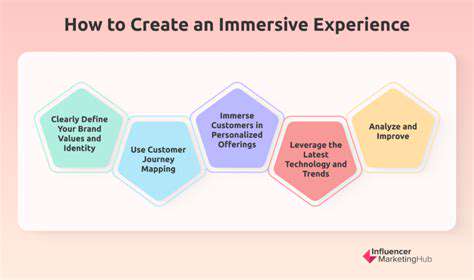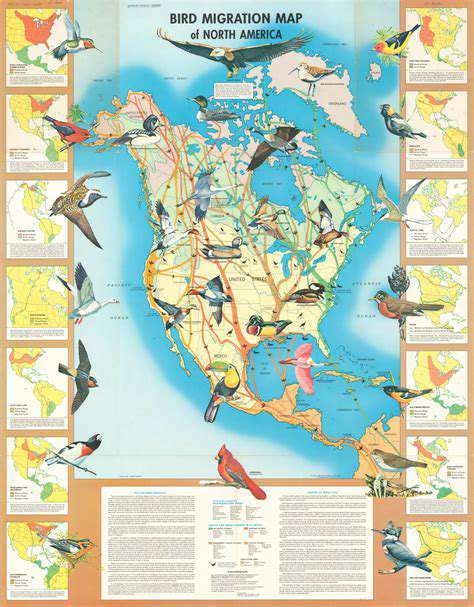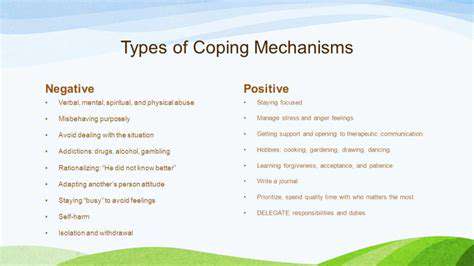Best Ways to Back Up Your Travel Photos
Cloud Storage for Travel Backup
Cloud storage offers a convenient and accessible solution for backing up travel photos, videos, and documents. Imagine a scenario where your hard drive crashes after a stunning hike in Yosemite, and all your precious memories are lost. Cloud storage acts as a digital safety net, ensuring that your cherished travel moments are readily available, regardless of the physical location of your devices. This accessibility is particularly important for travelers, as it allows you to access your data from anywhere with an internet connection, whether you're on a remote island or in a bustling city.
The flexibility of cloud storage also extends beyond simple file backup. Many cloud services allow for automatic backups of your photos and videos as you upload them, making it effortless to keep your memories safe. This automatic syncing feature can be incredibly valuable for travelers who are constantly capturing new experiences and need to keep their data organized and secure.
Choosing the Right Cloud Storage for Your Travel Needs
With numerous cloud storage providers available, selecting the right one for your travel needs is crucial. Consider factors like storage capacity, pricing plans, and security features. Different services cater to various budgets and data volumes. For instance, some providers offer generous free tiers, ideal for occasional travelers, while others have more robust options for frequent travelers who generate substantial amounts of data. Understanding the different pricing models can help you find a service that aligns with your travel plans and financial constraints.
Security is paramount when dealing with sensitive travel documents or personal information. Look for cloud services that employ strong encryption protocols to protect your data from unauthorized access. This ensures that your travel itineraries, passport information, and other vital documents remain confidential, even if your devices are lost or stolen. Review the provider's privacy policy and security measures to make an informed decision.
Furthermore, the ease of sharing your travel photos and videos with friends and family is another important aspect to consider. Some cloud storage services offer robust sharing options, allowing you to effortlessly create albums and share them with loved ones, fostering connections and memories.
Cloud storage can be a lifesaver for safeguarding travel memories and documents. By understanding your needs and the different options available, you can choose a service that fits your style, budget, and security requirements, ensuring that your travel experiences are accessible and protected.
Lastly, consider the features that are specific to travel. Some services might offer integration with mapping apps or travel planning tools, making it easier to organize and access your travel data in a coherent way.
External Hard Drives: A Reliable and Comprehensive Backup Method

External Hard Drives: A Comprehensive Overview
External hard drives are a crucial component of any modern digital ecosystem, providing a reliable and readily accessible means of storing and backing up data. They offer a significant advantage over internal hard drives, particularly when it comes to portability. This makes them perfect for individuals who need to move large files or back up their data across multiple devices. External drives are also invaluable for businesses, facilitating data sharing and ensuring critical information is protected against loss. Data loss can be devastating for both individuals and businesses, and external hard drives are a vital tool in preventing this.
A wide range of external hard drives cater to varying needs and budgets. From compact, portable drives to larger, high-capacity options, there's a drive to suit every requirement. Key considerations when selecting an external hard drive include storage capacity, transfer speed, and physical durability. Understanding these factors will help ensure you choose the right drive for your specific needs and budget. Different drives offer varying levels of speed, which directly impacts how quickly you can access and transfer files, making it essential to consider this aspect before making a purchase.
Choosing the Right External Hard Drive for Your Needs
When selecting an external hard drive, careful consideration of your needs and budget is paramount. If you primarily need a drive for backing up personal photos and videos, a smaller capacity drive with a reasonable transfer speed might suffice. However, if you're a professional needing to store and manage large amounts of data, a higher-capacity drive with faster transfer speeds is essential. Consider the frequency of data transfer and the size of files you regularly work with. This will help you choose a drive that meets your demands.
Another critical aspect is the interface. USB 3.0 and USB-C are common choices, offering varying transfer speeds. A higher transfer rate can significantly reduce the time it takes to back up or access your data. Furthermore, consider the physical design and durability of the drive. A robust enclosure is crucial for protecting your data, especially if you frequently transport the drive. Look for drives with a strong build and a protective casing, ensuring the drive can withstand potential drops or impacts.
Finally, always check the drive's warranty and customer support options. A reliable warranty and responsive support can be vital in case of unforeseen issues. Knowing that you have support available can be a significant peace of mind when investing in an external hard drive. This will provide you with the confidence to use the drive without undue concern about data loss or malfunction.
Selecting the appropriate rug pad is crucial for both the comfort and longevity of your rug. A well-chosen rug pad can significantly reduce the friction between your rug and the floor, preventing slippage and wear. Furthermore, it can create a more comfortable and cushioned surface for walking or sitting on, especially for those with sensitive feet or joints.
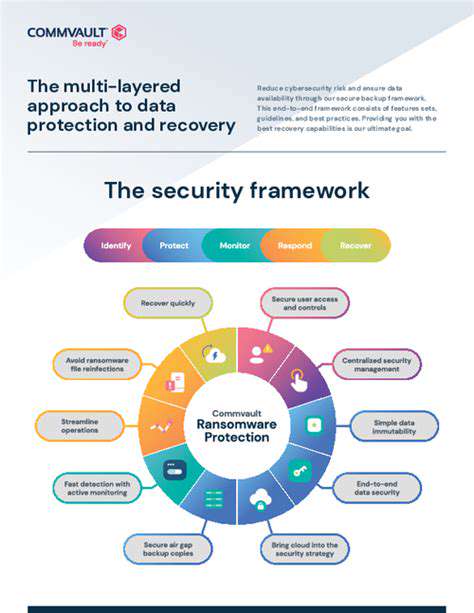
Tips for Effective Travel Photo Backup Management
Choosing the Right Backup Method
When it comes to backing up your travel photos, selecting the right method is crucial for ensuring data safety and accessibility. Cloud storage services offer a convenient and often automatic backup solution, freeing you from the hassle of manually transferring files. However, consider factors like storage space limitations, upload speeds, and potential data security concerns when choosing a cloud-based service. Alternatively, consider external hard drives or memory cards for a more hands-on approach. These physical storage options can provide substantial storage capacity, allowing you to back up large quantities of photos without worrying about cloud storage limits. Ultimately, the best method often depends on your individual needs and budget.
Another important consideration is whether to back up photos immediately after taking them or to wait until you return home. Backing up immediately can help prevent data loss if your camera or storage device malfunctions. However, waiting until you return home provides a chance to review your photos and only back up the ones you want to keep. Ultimately, the decision depends on your personal preference and the importance of immediate backups.
Organizing Your Travel Photo Albums
Effective organization is key to finding your travel photos easily later. Create folders for each trip, categorized by location. Within each trip folder, further subdivide your photos by date or activity, such as Day 1 - Exploring the City or Hiking in the Mountains. This structured approach not only streamlines your photo management but also allows you to easily locate specific memories. Using descriptive filenames for your photos is also highly recommended. Instead of generic names like IMG_1234, consider using names like Paris Eiffel Tower Sunset. This simple step significantly enhances searchability and helps you recall the context of each image. The more you organize, the easier it will be to find those treasured memories later.
Utilizing Photo Editing Software
Photo editing software can enhance your travel photos and even facilitate backup management. Many photo editing programs offer features for organizing and tagging photos, making it easier to find specific images. Utilize these tools to add keywords, descriptions, and location tags directly to your photos. This metadata is invaluable for search and retrieval later on. Using these tools can help you organize your photos more efficiently and make finding specific moments easier. Moreover, editing photos can improve the quality and presentation of your travel memories, making them even more enjoyable to recall later.
Regular Backup and Data Validation
Regular backups are paramount for safeguarding your travel photos. Establish a schedule for backing up your photos, whether daily, weekly, or monthly, depending on your travel frequency. This proactive approach will prevent data loss in case of unforeseen circumstances like device failure or theft. It's not enough just to back up the photos once; regular backups are essential. Beyond the act of backing up, it's crucial to validate the backup process. Ensure that the backup files are complete and accessible. This validation step is equally important in guaranteeing that your data is safe and readily available when you need it. Regular backups and validation are vital for long-term preservation.





![Family Travel Itinerary Ideas [Worldwide Destinations]](/static/images/27/2025-05/ExoticAsianExplorations3AAncientWondersandVibrantCultures.jpg)
![Best Luxury Travel Credit Cards [2025]](/static/images/27/2025-05/ExploringSpecificCardOptionsfor2025.jpg)
![Photography Gear for Travel [What to Pack]](/static/images/27/2025-05/PrioritizingPortabilityandProtection3APackingStrategically.jpg)