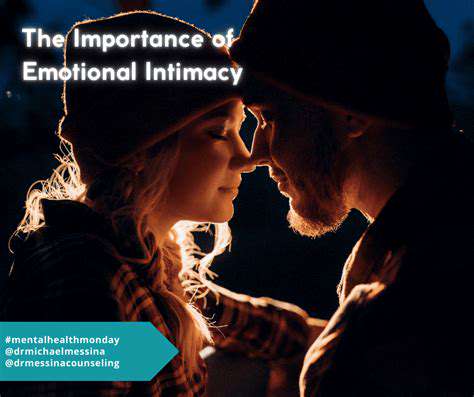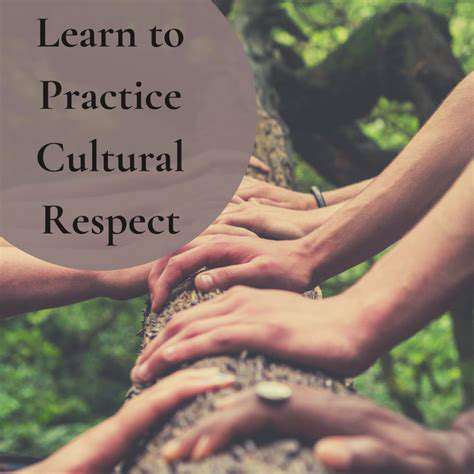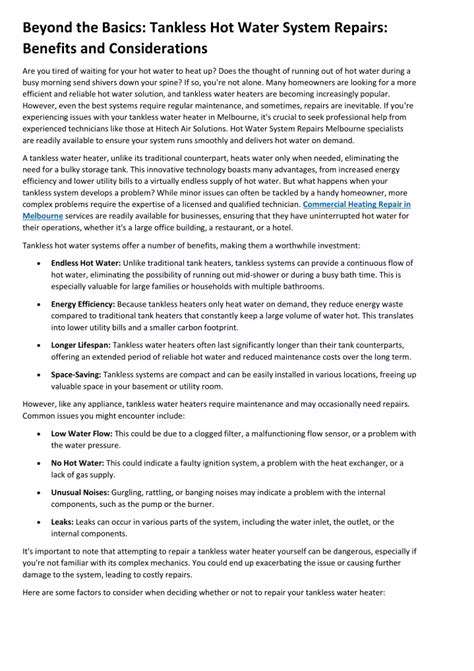Travel Photography Editing Tips
Adding Creative Edits to Tell Your Story
Enhancing Visual Appeal Through Color Correction
Color correction is a fundamental aspect of travel photography editing. It allows photographers to adjust the tone and vibrancy of their images, capturing the true essence of their destinations. By fine-tuning saturation, contrast, and white balance, a good photo can be transformed into a stunning visual narrative. This process often involves correcting color casts caused by varying lighting conditions, ensuring the colors accurately reflect the scene's mood.
Understanding the color palette of your location is key. Whether you're photographing vibrant landscapes or the muted tones of a historic city, adjusting colors to match the environment helps create a deeper connection with the viewer. Experimenting with different palettes can evoke stronger emotions and enhance visual interest.
Sharpening Details for Visual Impact
Sharpness is essential for highlighting the intricate details of travel experiences. Proper sharpening can make textures, structures, and natural elements like foliage stand out, significantly improving the image's clarity. A well-executed sharpening technique captures the true essence of the location.
Using the right tools is crucial for achieving a natural look. Over-sharpening can create an unnatural appearance, detracting from the image's appeal. Striking the right balance between sharpness and naturalness is key to effective editing.
Highlighting Compositional Elements
Travel photography often tells a story through its composition. Post-processing can refine this composition by drawing attention to key elements. Adjusting exposure, contrast, and shadows can emphasize subjects and create a more engaging image.
For example, darkening the background can make a foreground subject, like a person or landmark, stand out. Understanding compositional principles, such as the rule of thirds or leading lines, can guide editing choices to create visually compelling photos.
Adding Depth and Dimension Through Shadows and Highlights
Shadows and highlights can add depth and dimension to travel photos, creating a sense of realism. Adjusting these elements can bring out textures and details, showcasing the environment's contours.
This technique can turn a flat image into one that feels three-dimensional, drawing the viewer into the scene. Experimenting with different levels of shadow and highlight can achieve the desired effect, effectively conveying the destination's atmosphere.
Using Filters for Creative Effects
Filters can add a unique artistic touch to travel photos, altering their mood and tone. Experimenting with vintage, black and white, or dramatic filters can create a distinctive look that complements your style.
However, filters should be used sparingly. Overuse can detract from the image's authenticity. The goal is to use filters selectively to enhance the visual narrative without overpowering it.
Correcting Imperfections and Removing Distractions
Editing often involves fixing minor imperfections, such as dust spots or blemishes, and removing distracting elements. This process enhances the overall quality, creating a more polished and professional look.
Tools for removing unwanted objects, like stray branches or wires, can significantly improve an image's clarity. Careful use of these tools, along with cropping and adjustments, can elevate the final result.
Optimizing Images for Sharing and Presentation
After perfecting your edits, consider the platform where the images will be shared. Optimizing for social media, blogs, or print ensures the best presentation. Understanding resolution and file size requirements helps maintain quality while ensuring fast loading times.
Choosing the right file format is also important. Balancing quality and file size ensures your photos look their best across different platforms, maximizing their impact.
Post-Processing Workflow for Efficiency and Consistency
Optimizing Workflow for Speed
A streamlined workflow is essential for efficient editing. Planning steps from import to export reduces time spent on each image. Organizing files, using consistent naming conventions, and automating repetitive tasks can save significant time.
Batch processing tools are invaluable for applying adjustments to multiple images at once, freeing up time for creative work. Mastering these tools can greatly enhance efficiency.
Color Grading for Consistent Aesthetics
Maintaining a consistent aesthetic across your portfolio is key to building a cohesive brand. Developing a color grading style that reflects your vision allows for quick and consistent edits. This includes defining preferred color palettes and contrast levels.
Creating presets and templates can save time and ensure a uniform look across all images, effectively showcasing your artistic style.
Image Adjustments for Impact
Precise adjustments are crucial for enhancing travel photos. Fine-tuning exposure, contrast, and vibrance ensures each image is balanced and visually appealing.
Understanding how different tools affect your images is essential. Mastering selective adjustments can highlight specific elements, elevating the overall quality of your work.
Sharpening and Detail Enhancement
Sharpening and detail enhancement are vital for creating compelling images. Proper techniques can bring out textures and fine lines without introducing unwanted artifacts.
Exporting for Optimal Viewing and Sharing
Choosing the right export settings is crucial for maintaining image quality. Selecting appropriate file formats, resolutions, and compression settings ensures your photos look their best on any platform.
Balancing file size and quality is important, especially for online sharing. Proper optimization ensures fast loading times without compromising visual appeal.



![Exploring the Temples of Southeast Asia [Cultural Guide]](/static/images/27/2025-05/Myanmar27sGoldenPagodas3AASymphonyofSpirituality.jpg)